SQL Management Studio + Windows Authentication + Different Domain

Not directly related to development, just something that has been there for a long time and I just recently found out. I had been finding my self more often than I'd like remote desktoping to SQL Server boxes in order to use SQL Management Studio, after sharing my pain with Jason Taylor, he pointed me to the right direction and use Windows Credential Manager.
Quite simple really, just trigger Credential Manager
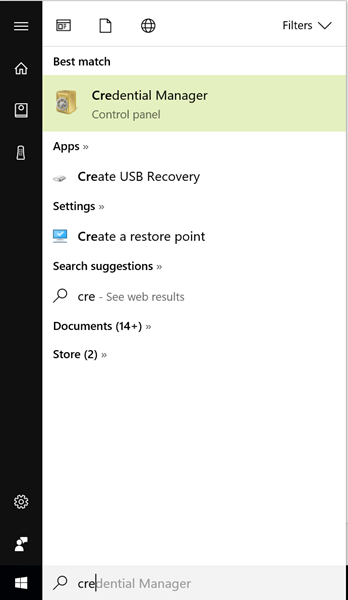
Make sure you're on the Windows Credentials tab and click on Add a Windows credential
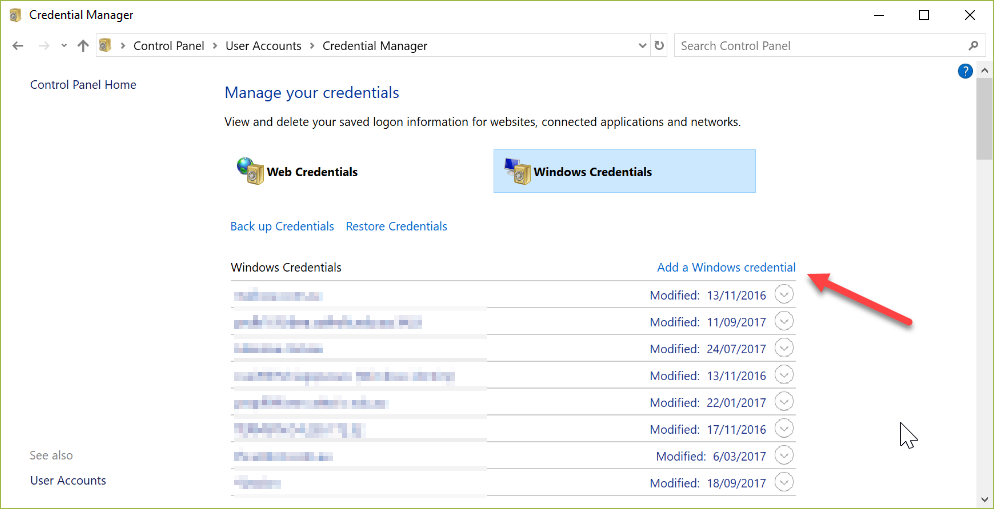
Now just populate the form and click OK, just something to keep in mind here is to enter the port in the address. The default port for SQL is 1433, so it would be something like your-sql-server-address.com:1433, also for the username the format I'm using is DOMAIN\username.
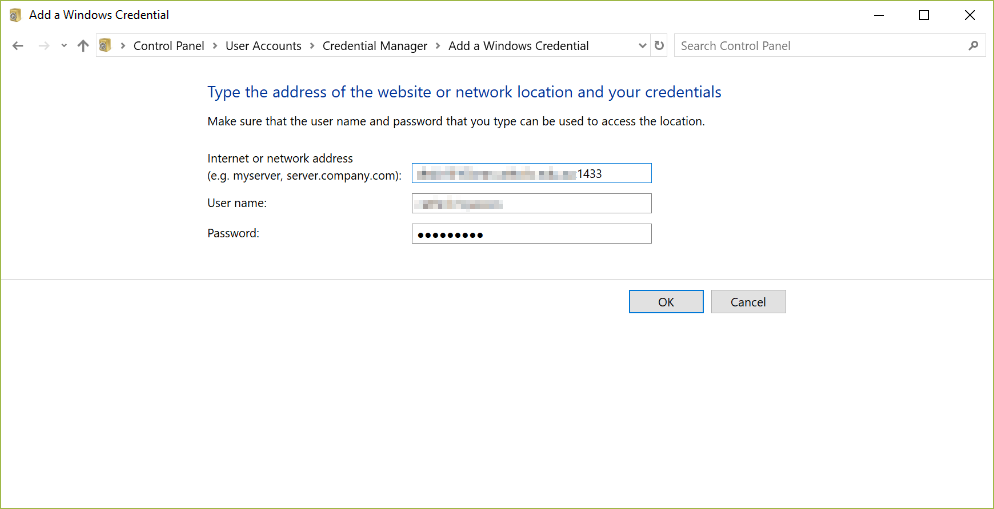
All done, you can now start SQL Management Studio in your local environment and connect to your SQL Server in another domain using Windows Authentication
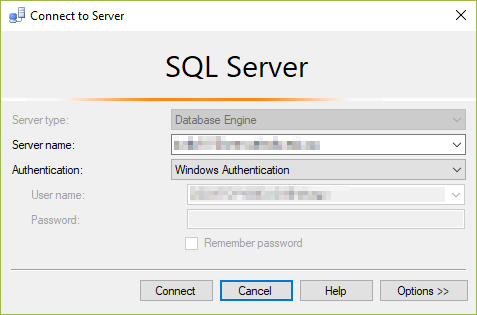
Hope it helps. It definitely helped me :D
Cheers